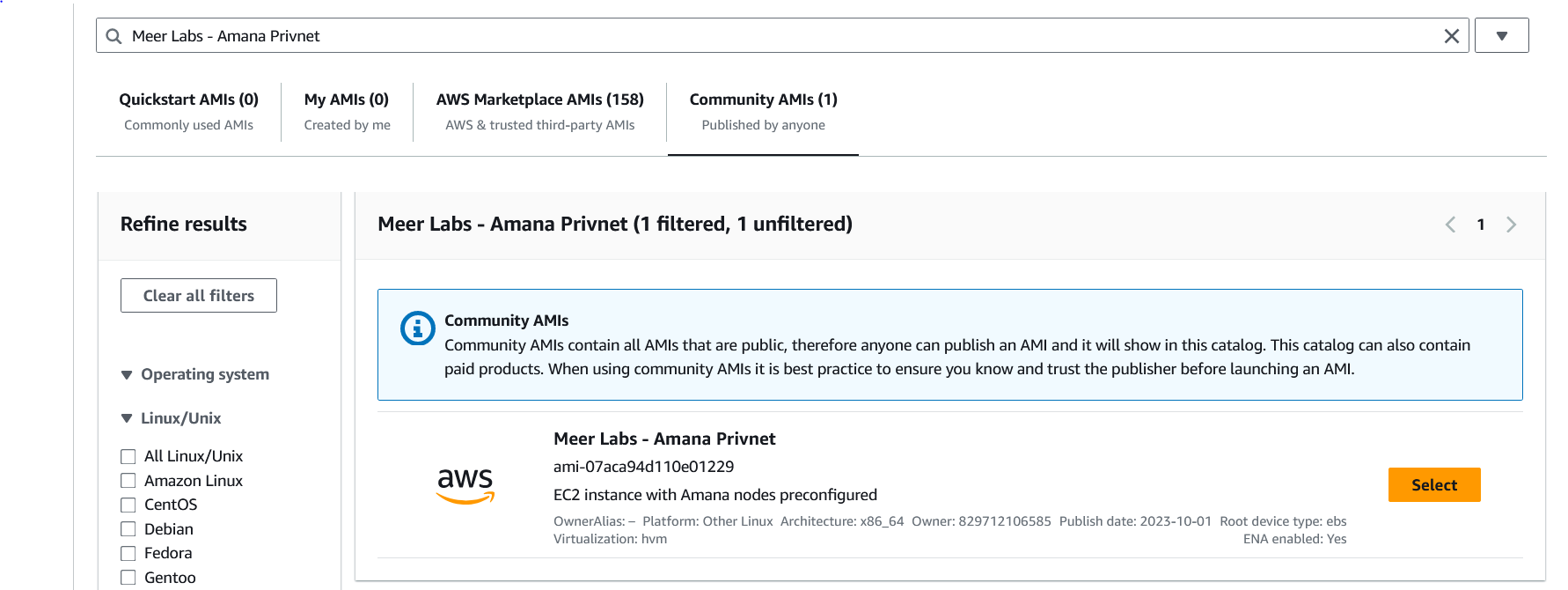AWS - Deploy Amana Privnet
A public AMI (Amazon Machine Image) has been created to allow the quick deployment of EC2 instances with Amana nodes and all its dependencies already preconfigured.
To launch an EC2 instance with the Amana Privnet AMI, on the EC2 Management console, click on Launch instances. In the section Application and OS Images (Amazon Machine Image), click on Browse more AMIs.
In the search bar, type in “Meer Labs - Amana Privnet” or the AMI ID, “ami-07aca94d110e01229” and click on the Community AMIs tab. You should see a single AMI entry labelled "Meer Labs - Amana Privnet”
Click select and enter the remaining configuration details for your EC2 instance.
⚠️ The size of the EBS volumes (storage) must be set to at least 20 GiB. This is due to the first instance which created this AMI being configured with a storage space of 20 GiB.
⚠️ The minimum instance type that may be able to run all three nodes inside one instance is the
t3.micro. Although it is recommended to pick an instance type larger than this such ast3.smallort3.medium.
Running Amana Nodes
When first running your EC2 instance, you should find a directory called qng_privnet where the nodes for the Amana network reside. Inside, will contain the directories node1, node2 and node3 each preconfigured with their own configuration files. There should also be a JSON file called private_keys.json which contains all the addresses and private keys for each of the nodes.
To run a node, enter the directory for the node you wish to run and enter the command: ./qng -A ./ -C <config-file>.toml. Each node will have its own uniquely named config.toml file.
cd ~/qng_privnet
cd node1
./qng -A ./ -C config_1.toml
2023-10-01|05:11:50.672 [INFO ] System info QNG Version=1.1.0+dev-bde9231-dirty Go version=go1.20.8
2023-10-01|05:11:50.711 [INFO ] System info Home dir=./
2023-10-01|05:11:50.712 [INFO ] Loading block database module=LCDB dbPath=/home/ubuntu/qng_privnet/node1/data/privnet/blocks_ffldb
2023-10-01|05:11:50.730 [INFO ] Block database loaded module=LCDB
2023-10-01|05:11:50.731 [INFO ] transaction index is enabled module=INDEX
2023-10-01|05:11:50.732 [INFO ] anticone size:4 module=DAG
2023-10-01|05:11:50.735 [INFO ] Meer chain module=MEER version=meervm-v0.0.2
2023-10-01|05:11:50.939 [INFO ] New local node record seq=1696137110938 id=b708dc642e50c371 ip=127.0.0.1 udp=8538 tcp=0
2023-10-01|05:11:50.949 [INFO ] Prepare meereth on NetWork(8133)...
2023-10-01|05:11:50.950 [INFO ] Maximum peer count ETH=0 LES=0 total=0
2023-10-01|05:11:50.952 [INFO ] Smartcard socket not found, disabling err="stat /run/pcscd/pcscd.comm: no such file or directory"
2023-10-01|05:11:50.956 [WARN ] Sanitizing cache to Go's GC limits provided=4096 updated=313
2023-10-01|05:11:50.957 [INFO ] Set global gas cap cap=50000000
2023-10-01|05:11:50.957 [INFO ] Initializing the KZG library backend=gokzg
2023-10-01|05:11:51.151 [INFO ] Allocated trie memory caches clean=46.00MiB dirty=78.00MiB
2023-10-01|05:11:51.151 [INFO ] Defaulting to pebble as the backing database
2023-10-01|05:11:51.152 [INFO ] Allocated cache and file handles database=/home/ubuntu/qng_privnet/node1/data/privnet/meereth/chaindata cache=156.00MiB handles=524288
2023-10-01|05:11:51.199 [INFO ] Opened ancient database database=/home/ubuntu/qng_privnet/node1/data/privnet/meereth/chaindata/ancient/chain readonly=false
2023-10-01|05:11:51.201 [INFO ] Initialising Ethereum protocol network=8133 dbversion=<nil>
2023-10-01|05:11:51.201 [INFO ] Writing custom genesis block
2023-10-01|05:11:52.368 [INFO ] Persisted trie from memory database nodes=36705 size=3.41MiB time=156.475635ms gcnodes=0 gcsize=0.00B gctime=0s livenodes=0 livesize=0.00B
If the nodes are running successfully, you should see an output like this:
2023-10-01|05:13:53.007 [INFO ] Imported new chain segment number=9 hash=bbf56d..954f8c blocks=1 txs=0 mgas=0.000 elapsed=357.829µs mgasps=0.000 dirty=0.00B
2023-10-01|05:13:53.008 [INFO ] Commit new sealing work number=10 sealhash=688fd9..dc6e55 uncles=0 txs=0 gas=0 fees=0 elapsed=239.493µs
2023-10-01|05:13:53.009 [INFO ] Commit new sealing work number=10 sealhash=688fd9..dc6e55 uncles=0 txs=0 gas=0 fees=0 elapsed=821.172µs
2023-10-01|05:13:56.001 [INFO ] Successfully sealed new block number=10 sealhash=688fd9..dc6e55 hash=c526d9..7ada52 elapsed=2.992s
2023-10-01|05:13:56.001 [INFO ] 🔨 mined potential block number=10 hash=c526d9..7ada52
2023-10-01|05:13:56.002 [INFO ] Commit new sealing work number=11 sealhash=82e681..6cc56c uncles=0 txs=0 gas=0 fees=0 elapsed=655.949µs
2023-10-01|05:13:56.003 [WARN ] Block sealing failed err="signed recently, must wait for others"
2023-10-01|05:13:56.003 [INFO ] Commit new sealing work number=11 sealhash=82e681..6cc56c uncles=0 txs=0 gas=0 fees=0 elapsed=2.259ms
2023-10-01|05:13:59.002 [INFO ] Imported new chain segment number=11 hash=64c417..9a54b6 blocks=1 txs=0 mgas=0.000 elapsed=285.388µs mgasps=0.000 dirty=0.00B
2023-10-01|05:13:59.003 [INFO ] Commit new sealing work number=12 sealhash=ae4064..8a92e9 uncles=0 txs=0 gas=0 fees=0 elapsed=202.539µs
2023-10-01|05:13:59.004 [INFO ] Commit new sealing work number=12 sealhash=ae4064..8a92e9 uncles=0 txs=0 gas=0 fees=0 elapsed=1.019ms
2023-10-01|05:13:59.298 [INFO ] Looking for peers peercount=2 tried=0 static=0
2023-10-01|05:14:02.002 [INFO ] Imported new chain segment number=12 hash=ea2ec4..78ffc8
⚠️ The instructions here are only applicable for running multiple nodes locally on one EC2 instance. If you wish to run the nodes on separate instances, than you must make certain changes to the networking configuration. This may include changes to the config file as well as changes to your EC2 Security Groups.